KnowBe4 Phishing Simulation
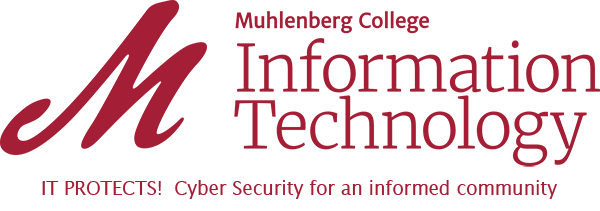
You have just taken part in a phishing simulation, conducted by the Office of Information Technology.
As per our blog post announcing the simulation, remember the tell-tale signs of a phishing scam:
- Does the email contain a vague salutation, spelling or grammatical errors, an urgent request, and/or an offer that seems impossibly good? Report the phish via GMail’s built-in feature, then click the delete button.
- Check the sender’s e-mail address to make sure it’s legitimate. Does it appear that the Support Desk is asking you to click on a link but it comes from “[email protected]?” What if it’s “[email protected]” but it says it’s “via” another address? If it lists anything anywhere that says something other than “muhlenberg.edu?” Report it, then delete it.
-
OIT will never ask you for your password through email. Any request for one should be treated as suspicious and reported as phishing. Your password is the key to your identity, your data, and your classmates’ and colleagues’ data. Read Password Requirements for OIT Support to learn more.
- Avoid opening links and attachments from unknown senders. Get into the habit of typing known URLs into your browser. Don’t open attachments unless you’re expecting a file from someone. Give them a call if you’re suspicious.
- Take extra care with mobile devices, as some of these signs are not as easily seen
As part of our cyber security efforts, you will be enrolled to take a 25 minute training video from KnowBe4. Please be on the lookout for the enrollment email.
