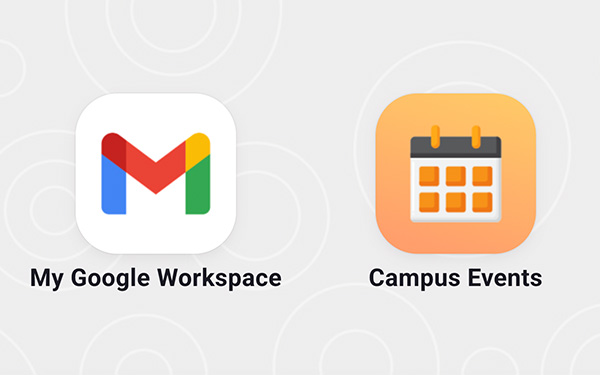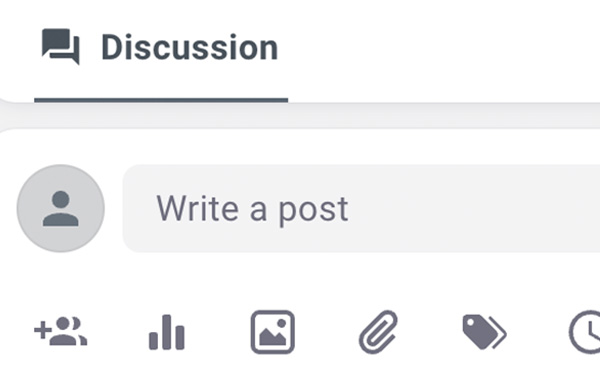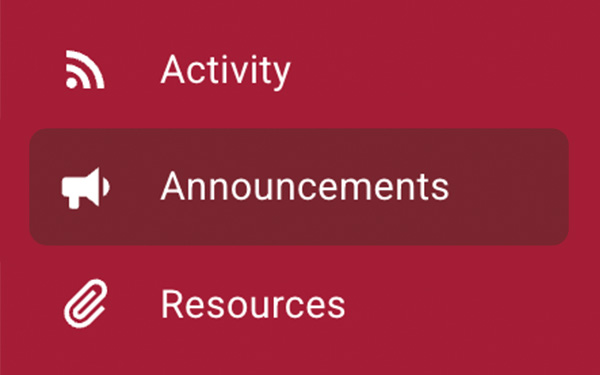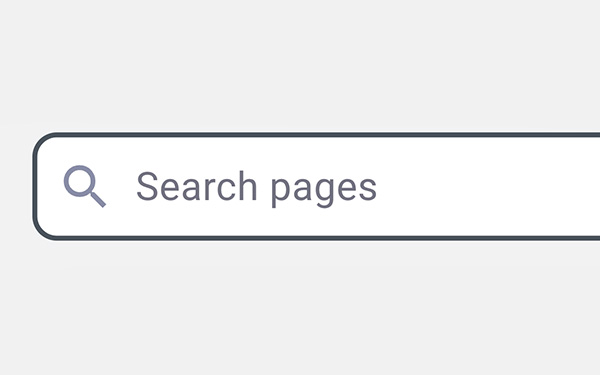BergConnect
BergConnect is Muhlenberg's community portal, designed to streamline internal communication and provide a centralized hub for faculty, staff, and students.
Accessible by desktop or through a mobile app, this platform provides a secure digital space to access campus resources, view announcements and events, communicate, and collaborate with colleagues and peers. BergConnect will become the primary internal communications platform for the college.
Sign into BergConnect on desktop or download the mobile app!

Download the BergConnect App
Features
|
Personalized For YouCustomize your dashboard with useful widgets, tools, groups, and pages to make BergConnect truly yours. Pages will contain content moved from our main campus site, and will be tailored depending on your role (student, faculty, staff). |
Your Campus ConnectionFind communities, connect and collaborate with peers, and engage in meaningful discussions. |
Keep Up to DateStaying on top of everything happening on campus can be overwhelming. With announcements and the real-time activity feed in BergConnect, you'll stay informed. |
|
AcademicsAccess your courses in Canvas and view your academic profile, all from one convenient location. |
AthleticsStay up-to-date on upcoming Muhlenberg college athletic events and get the latest competition scores and results. |
ServicesEasily find the information that’s relevant to you with pages and tools. |
Getting Started

- Download the BergConnect app in the App Store (iOS) or Google Play (Android)
- Sign into BergConnect at bergconnect.muhlenberg.edu using your OneLogin credentials.
- Read and sign the terms of service agreement and review the onboarding materials.
- Update your profile and account settings after logging into the app.
- Customize your dashboard for your personal needs.
- Search BergConnect or browse the menu for resources.
Download the BergConnect app for iOS Apple and Android!